History of Photoshop
 |
| Adobe Photoshop |
You
can edit and compose raster images in multiple layers and it supports masks,
alpha composition and several color models including RGB, CMYK, CIELAB, flat
color and duotone. Photoshop has extensive support for graphic file formats,
but also uses its own PSD and PSB file formats that support all the
aforementioned features. In addition to the raster graphics, it has limited
capabilities for editing or rendering text, vector graphics (especially through
clipping path), 3D graphics, and
video. The set of Photoshop
functions can be extended through Photoshop
add-ons, programs developed and distributed independently of Photoshop, which
can run within it and offer new or improved features.
The
naming scheme in Photoshop was
initially based on version numbers. However, in October 2002, after the
introduction of the Creative Suite brand, each new version of Photoshop was
designated with "CS" plus a number; For example, the eighth major
version of Photoshop was Photoshop CS and the ninth major
version was Photoshop CS2. Photoshop CS3 to CS6 were also
distributed in two different editions: Standard and Extended. In June 2013,
with the introduction of the Creative Cloud brand, the license scheme of
Photoshop was changed to software as a service rental model and the suffixes
"CS" were replaced by "CC".
Historically, Photoshop was included with additional
software such as Adobe Image-Ready, Adobe
Fireworks, Adobe Bridge, Adobe Device Central and Adobe Camera RAW. Along
with Photoshop, Adobe also develops
and publishes Photoshop Elements, Photoshop Lightroom, Photoshop Express and Photoshop Touch. Collectively, they
qualify as "The Adobe Photoshop family". It is currently a licensed
software.
Early
history Photoshop was developed in
1987 by American brothers Thomas and John Knoll, who sold the distribution
license to Adobe Systems Incorporated in 1988. Thomas Knoll, a PhD student at
the University of Michigan, began writing a program on his Macintosh Plus to
show grayscale images on a monochrome screen. This program, called Display,
caught the eye of his brother John Knoll, an employee of Industrial Light &
Magic, who recommended that Thomas convert it into a full image editing
program. Thomas took a six-month break from his studies in 1988 to collaborate
with his brother on the program. Thomas renamed the ImagePro program, but the name had already been taken. Later that
year, Thomas renamed his Photoshop
program and made a short-term agreement with the scanner maker Barneyscan
to distribute copies of the program with a slide scanner; A "total of
about 200 copies of Photoshop were sent" in this way. During this time,
John traveled to Silicon Valley and gave a demonstration of the program to
Apple engineers and Russell Brown, art director of Adobe. Both presentations
were successful, and Adobe decided to purchase the license to distribute in September
1988. While John was working on plug-ins in California, Thomas remained in Ann
Arbor writing codes. Photoshop 1.0
was released on February 19, 1990 for the Macintosh exclusively.
The
version of Barneyscan included advanced color editing features that were
stripped of the first version of Adobe sent. Color management improved slowly
with each Adobe release, and Photoshop
quickly became the industry standard for digital color publishing. At the time
that Photoshop 1.0 was launched, digital retouching in dedicated high-end
systems, such as Scitex, costs around $ 300 per hour for basic photo
retouching. File format Photoshop files have a default file extension such as .PSD, which means "Photoshop Document." A PSD file
stores an image with support for most of the image options available in
Photoshop. These include layers with masks, transparency, text, alpha channels
and spot colors, clipping paths and duotone settings. This contrasts with many
other file formats (e.g, .JPG or .GIF) that restrict content to provide
optimized and predictable functionality.
Photoshop File Extensions
A PSD file has a maximum height and width
of 30,000 pixels, and a length limit of 2 gigabytes. Photoshop files sometimes have the .PSB file extension, which means "Photoshop Big" (also
known as "large document format"). A PSB file extends the PSD
file format, increasing the maximum height and width to 300,000 pixels and
the length limit to around 4 exabytes. The dimension limit was chosen
arbitrarily by Adobe, not based on computer arithmetic constraints (it is not
close to a power of two, such as 30,000), but because of the ease of software
testing. The PSD and PSB formats are documented. Due to the popularity of
Photoshop, PSD files are widely used and supported to a certain extent by most
competing software. The .PSD file format can be exported to and from other Adobe applications, such as Adobe Illustrator, Adobe Premiere Pro and After
Effects, to create standard professional DVDs and provide non-linear
editing and special effects services, such as backgrounds and textures, for
television, the cinema and the Internet. The main strength of Photoshop is as an image editor based
on pixels, unlike the editors of vector-based
images.
Other Photoshop Add-ons and Capabilities
Photoshop also allows the editing of
vector graphics through their paths, pen tools, shape tools, shape layers, type
tools, import command and smart object functions. These tools and commands are
convenient for combining images based on pixels and vectors in a Photoshop
document, since it may not be necessary to use more than one program. To create
very complex vector graphics with numerous shapes and colors, it may be easier
to use softwares created primarily for that purpose, such as Adobe Illustrator or CorelDRAW. Photoshop's non-destructive
intelligent objects can also import complex vector shapes. Plugins The
functionality of Photoshop can be extended through complementary programs
called Photoshop add-ons (or plug-ins). Adobe creates some add-ons,
such as Adobe Camera Raw, but
third-party companies develop most of the add-ons, according to Adobe's
specifications. Some are free and some are commercial software. Most add-ons
work only with compatible Photoshop
hosts, but some can also be run as stand-alone applications.
There
are several types of add-ons, such
as filter, export, import, selection, color correction and automation. The most
popular add-ons are filter plug-ins (also known as 8bf plugins), available in
the Photoshop Filter menu. Filter
plug-ins can modify the current image or create content. Below are some popular
types of add-ons, and some well-known companies associated with them: Color
correction plugins (Alien skin software,
Nik Software, OnOne Software, Topaz Labs
Software) Special effects plugins (Alien Skin Software, Auto FX Software,
AV Bros., Flaming Pear Software, etc.) 3D effects plugins (Andromeda Software,
Strata, etc.) Adobe Camera Raw (also known as ACR and Camera Raw) is a special
add-on, provided free by Adobe, used primarily to read and process raw image
files so that the resulting images can be processed by Photoshop. It can also be used from Adobe Bridge.

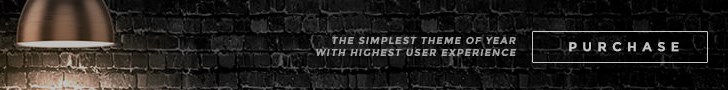











No comments:
Post a Comment